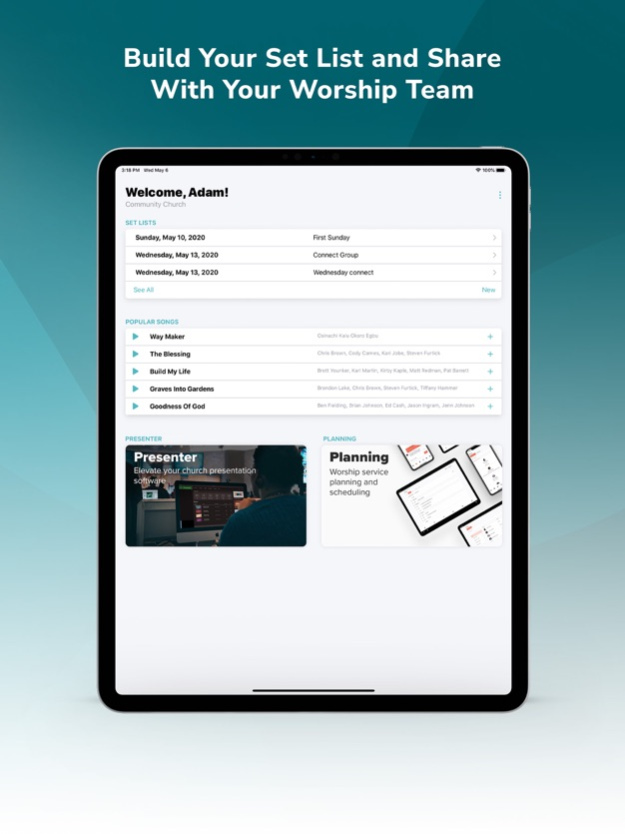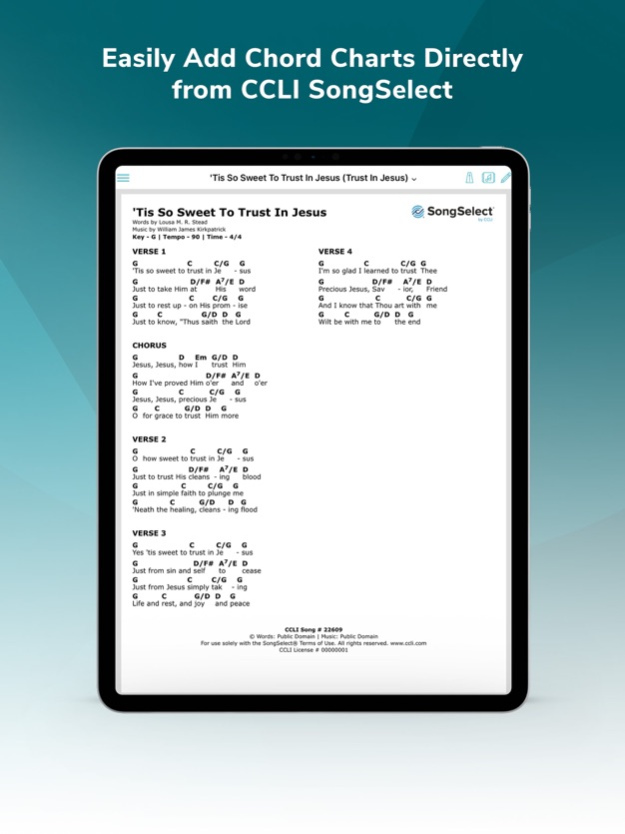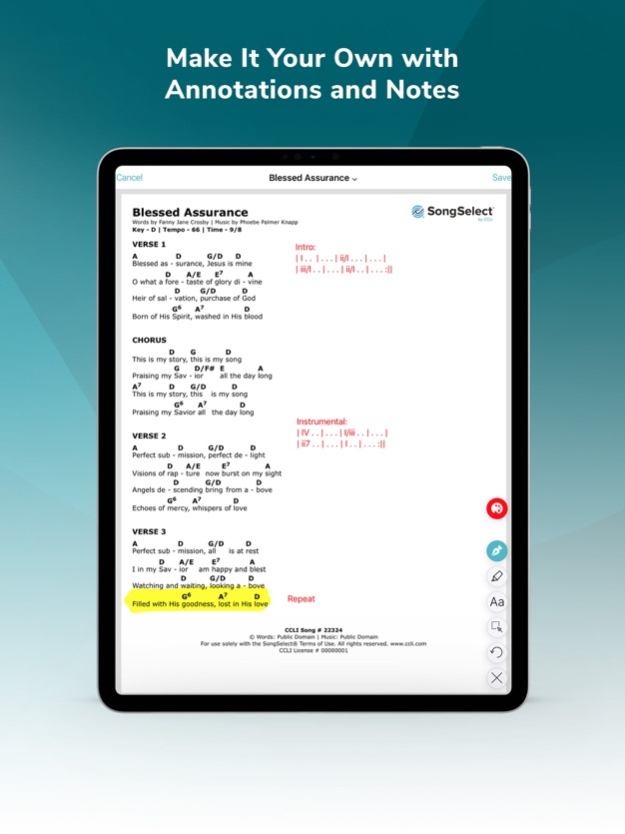Charts by WorshipTools 2024.5.0
Free Version
Publisher Description
Instantly access chord charts, lead sheets and lyrics of your favorite worship songs from your iPhone or iPad and easily share with your whole worship team.
Charts by WorshipTools lets you instantly access chord charts, lead sheets, vocal sheets and lyrics of your favorite worship songs from your iPhone or iPad. Easily create set lists and share them with band members.
More Features Include:
- Unlimited musicians, unlimited services, unlimited songs, all free.
- Simply add songs, change keys and tempos on the fly with SongSelect integration.
- Taking notes and making changes has never been easier! All annotations sync with the cloud, making them accessible from any device.
- By connecting the Charts app to Presenter, musicians will be able to have their music pages automatically sync with what is being projected.
- Integrated metronome and links to full songs via Apple Music, Spotify and YouTube.
- Custom song and chart support via PDF upload.
- Print set lists to pdf or printer.
Apr 16, 2024
Version 2024.5.0
New "Apps that work with Charts" section, plus many other fixes and enhancements to keep Charts running great!
About Charts by WorshipTools
Charts by WorshipTools is a free app for iOS published in the Audio File Players list of apps, part of Audio & Multimedia.
The company that develops Charts by WorshipTools is BLUE CIRCLE LAB LLC. The latest version released by its developer is 2024.5.0.
To install Charts by WorshipTools on your iOS device, just click the green Continue To App button above to start the installation process. The app is listed on our website since 2024-04-16 and was downloaded 4 times. We have already checked if the download link is safe, however for your own protection we recommend that you scan the downloaded app with your antivirus. Your antivirus may detect the Charts by WorshipTools as malware if the download link is broken.
How to install Charts by WorshipTools on your iOS device:
- Click on the Continue To App button on our website. This will redirect you to the App Store.
- Once the Charts by WorshipTools is shown in the iTunes listing of your iOS device, you can start its download and installation. Tap on the GET button to the right of the app to start downloading it.
- If you are not logged-in the iOS appstore app, you'll be prompted for your your Apple ID and/or password.
- After Charts by WorshipTools is downloaded, you'll see an INSTALL button to the right. Tap on it to start the actual installation of the iOS app.
- Once installation is finished you can tap on the OPEN button to start it. Its icon will also be added to your device home screen.